Settings Item
Add settings item
Add a new settings item to the Shopware settings. The content of the settings item module is determined by your locationId.
A specific view or a set of actions can be triggered based on the locationId.
Usage:
ui.settings.addSettingsItem({
label: 'App Settings',
locationId: 'settings-location-id',
icon: 'regular-AR',
displaySearchBar: true,
tab: 'plugins',
});
Parameters
| Name | Required | Default | Description |
|---|---|---|---|
label | true | The label of the tab bar item | |
locationId | true | The id for the content of the settings item module | |
icon | true | The icon to display in your settings item | |
displaySearchBar | false | true | Toggles the sw-page search bar on/off |
tab | false | 'plugins' | Determines in which tab your settings item will be displayed |
Getting the right icon
Assuming that your editor supports TypeScript, you should get auto-completion for valid icon values.
In case that doesn't work take a look at the list here.
Example
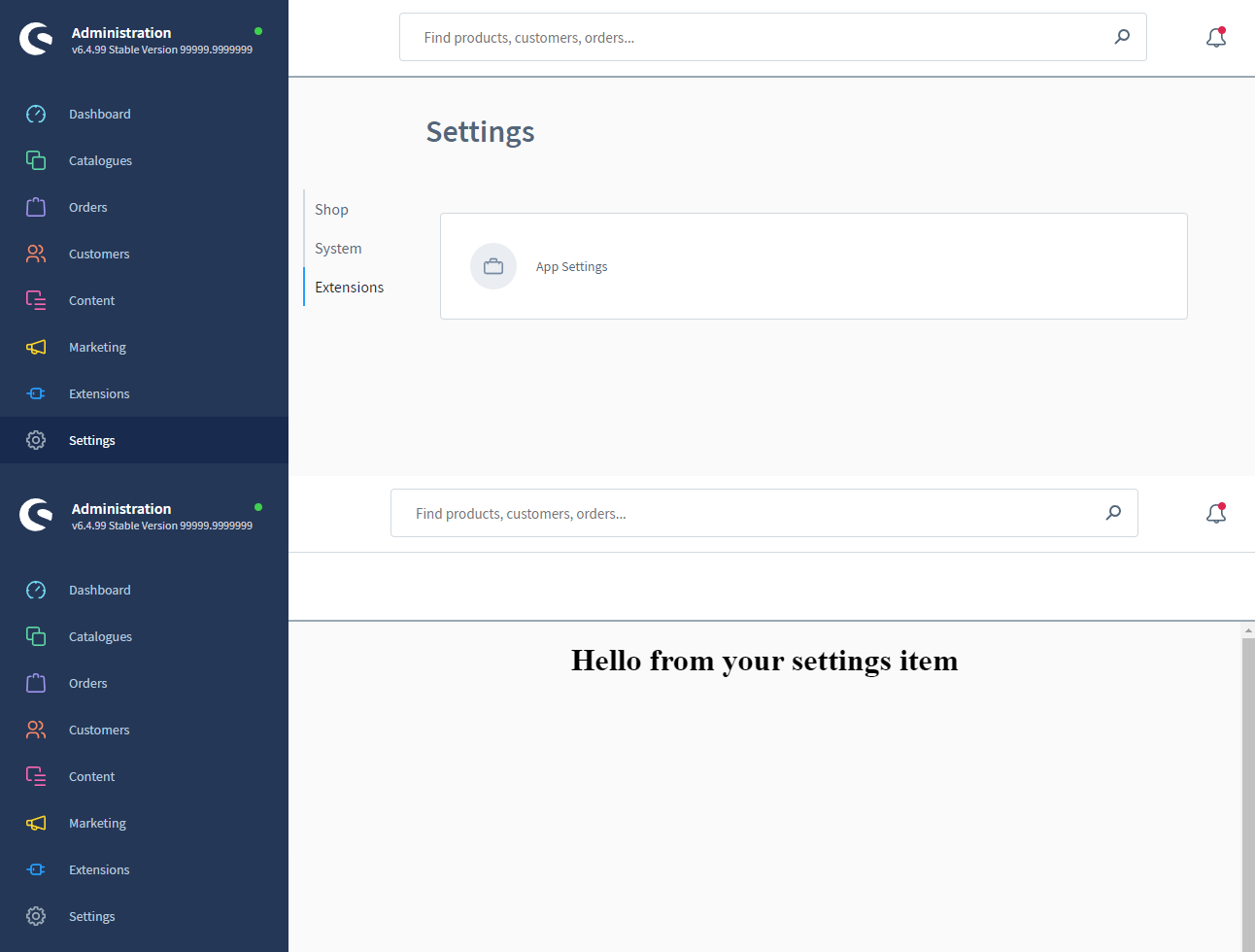
import { location, ui } from '@shopware-ag/meteor-admin-sdk';
// General commands
if (location.is(location.MAIN_HIDDEN)) {
// Add the settings item to the plugins tab
ui.settings.addSettingsItem({
label: 'App Settings',
locationId: 'settings-location-id',
icon: 'regular-AR',
displaySearchBar: true,
tab: 'plugins',
});
}
// Render your custom view
if (location.is('settings-location-id')) {
document.body.innerHTML = '<h1 style="text-align: center">Hello from your settings item</h1>';
}